Introduction
Electric vehicles (EVs) are becoming increasingly popular as a more sustainable and environmentally friendly alternative to gasoline-powered cars. The widespread adoption of EVs challenges the electrical infrastructure of buildings and parking lots where they’re deployed. Most buildings lack a dedicated electrical connection for EVs and instead rely on existing connections shared with other loads, like lighting and ventilation. Dynamic load balancing, a key feature of any EV management system, detects available power and optimizes it for EV use. This system keeps each load balancing EV charger running smoothly and effectively, balancing every load on the network.
What is load balancing?
Load balancing, also known as load management or EV charging load balancing, constantly monitors and manages EV charging in real-time. It delivers the right amount of power to each EV charger by adjusting for available grid power, demand, and each EV’s specific needs.
Dynamic vs. static load balancing
For EV charging load balancing, you have two main options: dynamic and static load balancing, both of which are managed through load-sharing EV chargers. Each aims to maximize efficiency and minimize strain on your building’s electrical infrastructure. However, they differ in their approach and level of complexity.
- Static load balancing – assumes a fixed (static) amount of electricity is available to all EV chargers on the site. The system then distributes this amount to all chargers based on load management algorithms. For example, a building with a 200A connection that uses 50A for LED lighting can allocate the remaining 150A to EV charging, as LED lighting is a predictable, low-demand load.
- Dynamic load balancing constantly measures non-EV loads on the panel to calculate available capacity for EVs. For instance, in a building with a 200A connection shared between EVs and a water pump rated at 100A, the system can detect when the pump is inactive and allocate the full capacity for EV charging. When the pump turns on, the system automatically adjusts by reducing EV charging power to meet the required capacity. This flexibility wouldn’t be possible with static load balancing, which would require a fixed allocation for EV chargers.
The table below compares the two systems:
| Static load balancing | Dynamic load balancing | |
| Main usage | Simple sites with a dedicated EV feed or relatively flat non-ev consumption | Energy-constrained sites or sites with fluctuating non-ev loads. |
| Need hardware | No hardware is needed other than OCPP smart chargers. | A meter on the main panel. |
| Simplicity | Very simple to implement | Simple to implement |
Understanding dynamic load balancing in depth
With Wevo’s dynamic load management EV charging system, administrators can define the building’s full hierarchical electrical structure, including panels, sub-panels, and chargers. The system calculates load and capacity on each node automatically, applying advanced AI algorithms to ensure every vehicle charges when needed. Implementing static load balancing is straightforward within an EV load management system. By simply denoting the rated capacity of the panel and the statically allocated capacity to EV loads, the system can ensure reliable operation:
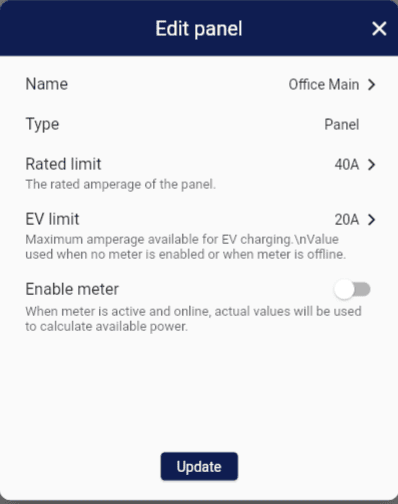
With static load balancing, the panel consistently allocates a set capacity for other, non-EV loads, as shown in the image below. In the example below:
- A three-phase panel of 40A is used
- 20A are statically allocated to non-EV (denoted in light red in the image below)
- The remaining 20A are allocated to four chargers on the panel.
- In the image below, Charger 1 is active using 16A per phase.
- When the other chargers connect, they will share the 20A between them, always leaving the statically allocated 20A to other loads.
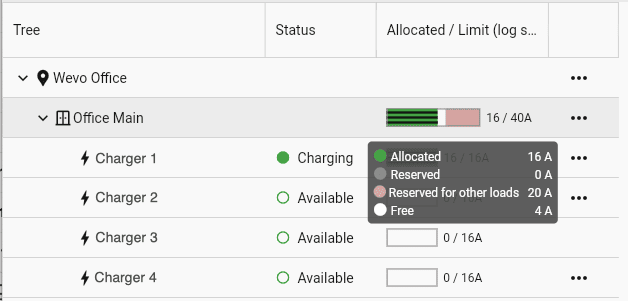
Wevo’s support for dynamic load balancing
To support dynamic load balancing, simply add a meter to the panel and enable the meter in the user interface:
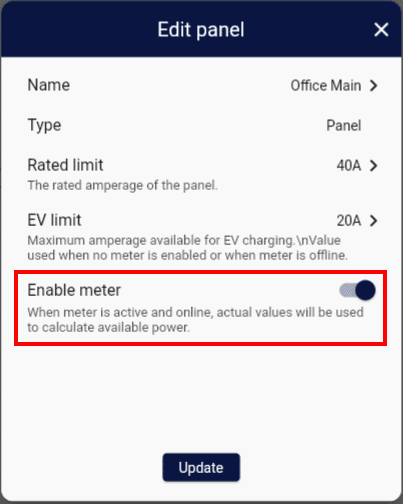
When the meter is active and online, its actual readings will be dynamically used to calculate the available power for EV charging. In the example below:
- A three-phase panel of 40A is used
- The connected meter constantly measures the non-EV loads (denoted in dark red in the image below).
- The system assigns the remaining panel capacity to the four chargers connected to it.
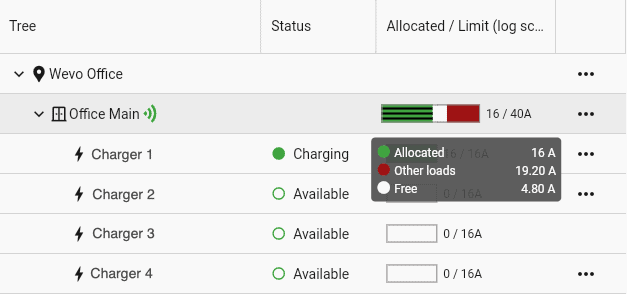
What happens when the meter is offline or faulty?
When the meter is offline or faulty, the system automatically returns to static load balancing using the static EV limit set at the panel. This may be less optimal, but it ensures the system maintains its integrity and never exceeds the available capacity.
Which hardware does Wevo support for load balancing?
The Wevo system is hardware agnostic. The system implements algorithms in the cloud with OCPP-compliant chargers.
Static load balancing operates out of the box without additional hardware requirements.
Dynamic load balancing relies on connected meters, which make load sharing EV chargers possible, achieving efficient power distribution across your charging network:
- Shelly Pro 3EM-120 – for smaller buildings up to 120A per phase
- Shelly Pro 3EM-400 – for larger buildings up to 400A per phase
- Solaredge Meter – SolarEdge’s inverters and meters to get a real-time view of solar production and grid consumption.
- Enegic meter – for properties up to 2500A per phase
- NexBlue meter – for properties up to 1500A per phase
-
eGauge – for properties up to 6900A per phase
All these meters are connected to the Internet. Some require an extra LTE modem or a stable Wifi connection to operate. Most are quite inexpensive and cost less than $150.
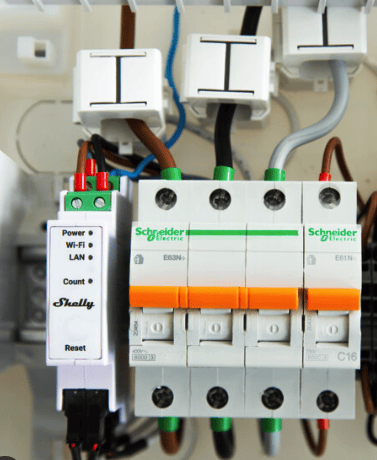
Summary
The Wevo platform has a powerful built-in energy management system. By default, and without any hardware added, it can perform AI-based static load balancing using a fixed panel limit. For buildings with high congestion or fluctuating loads, adding a hardware meter empowers dynamic load balancing to maximize building capacity even more.


